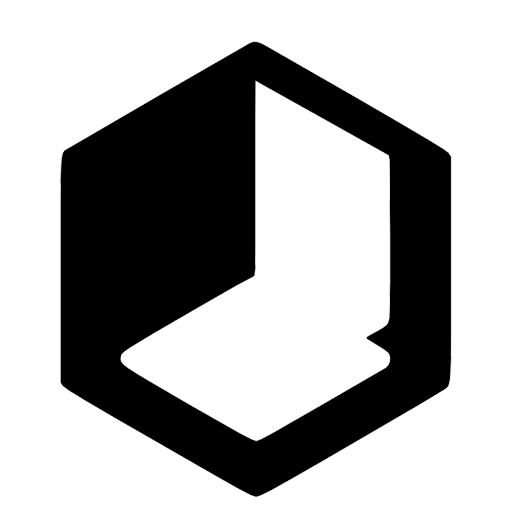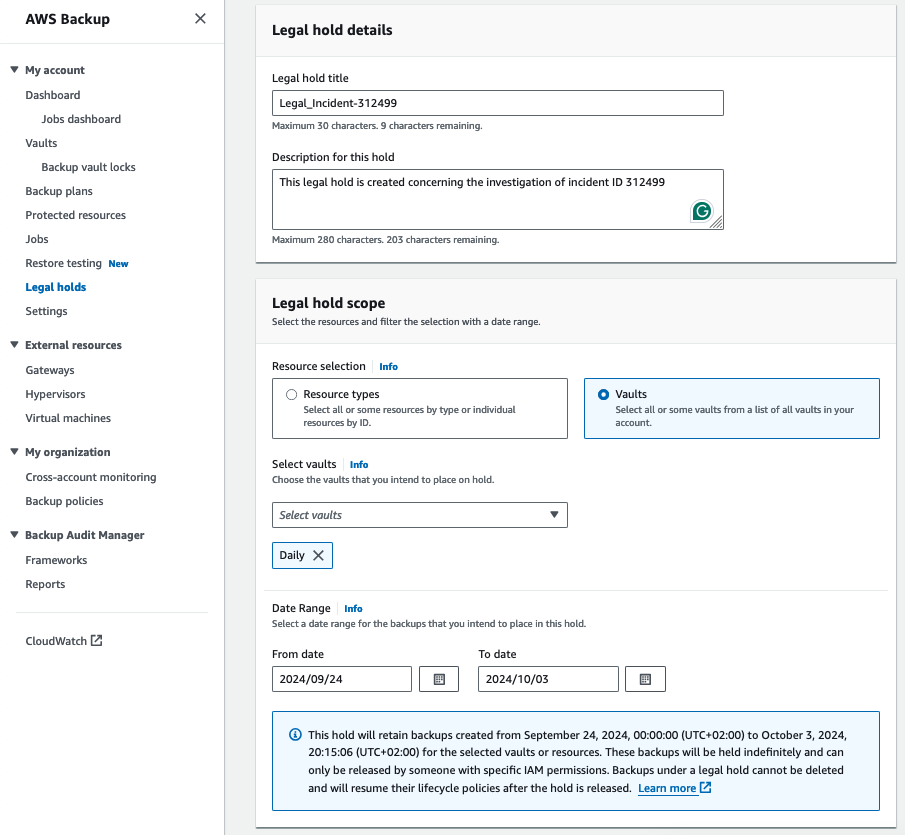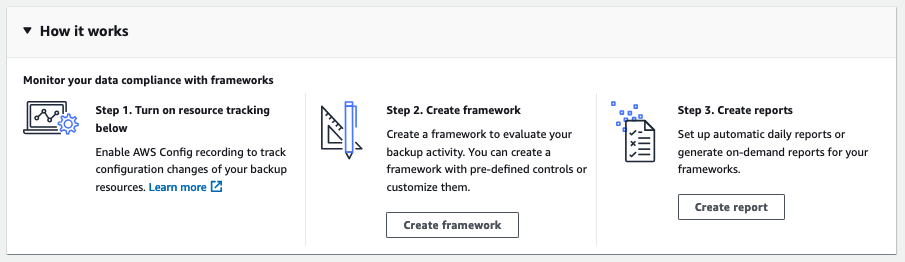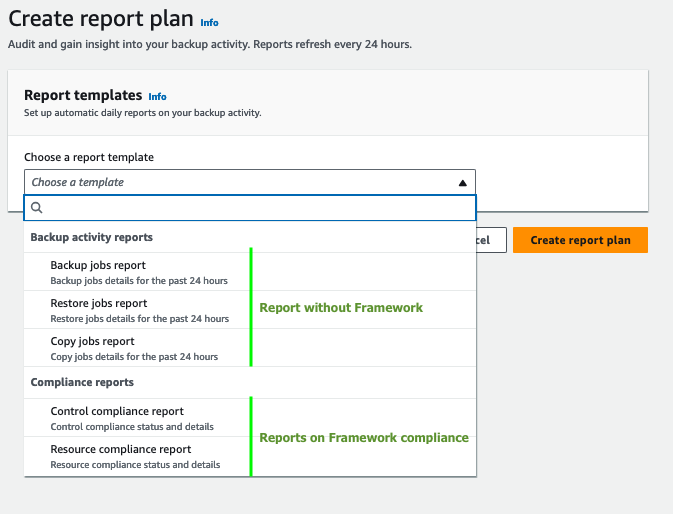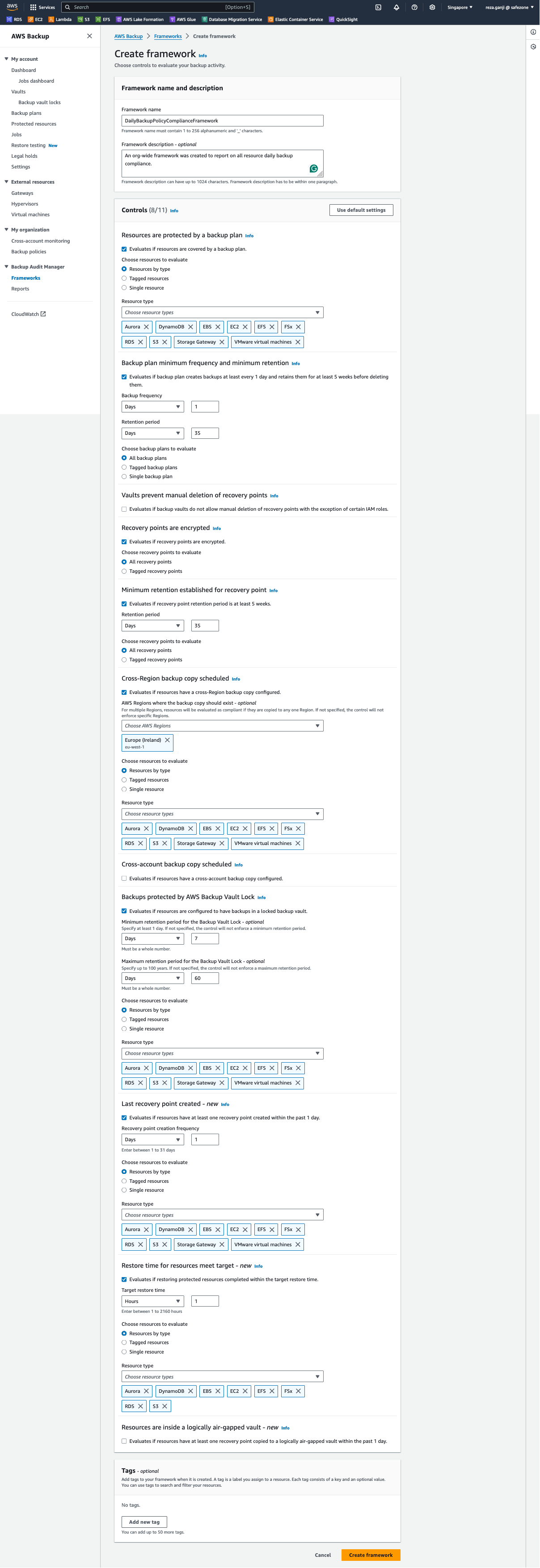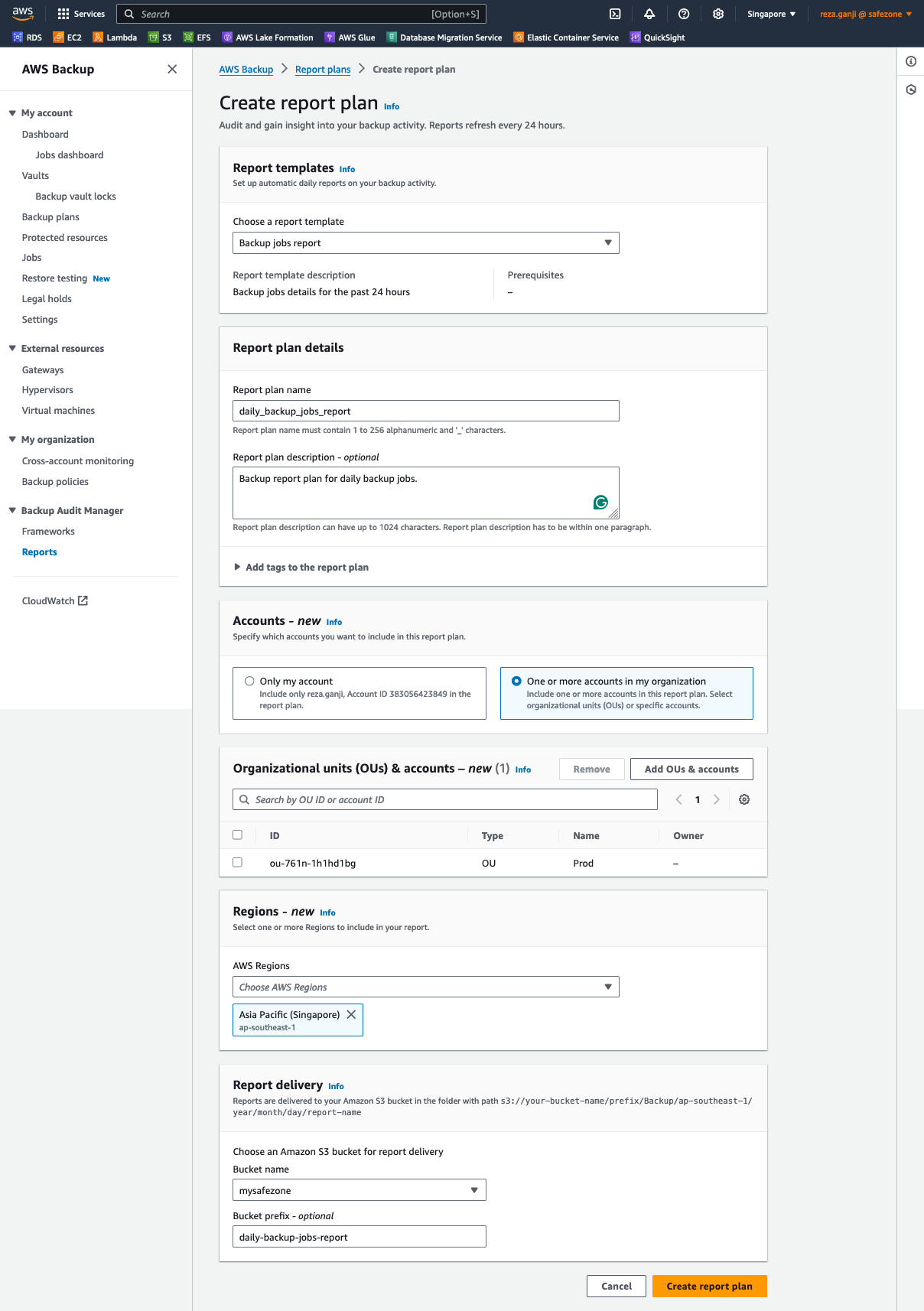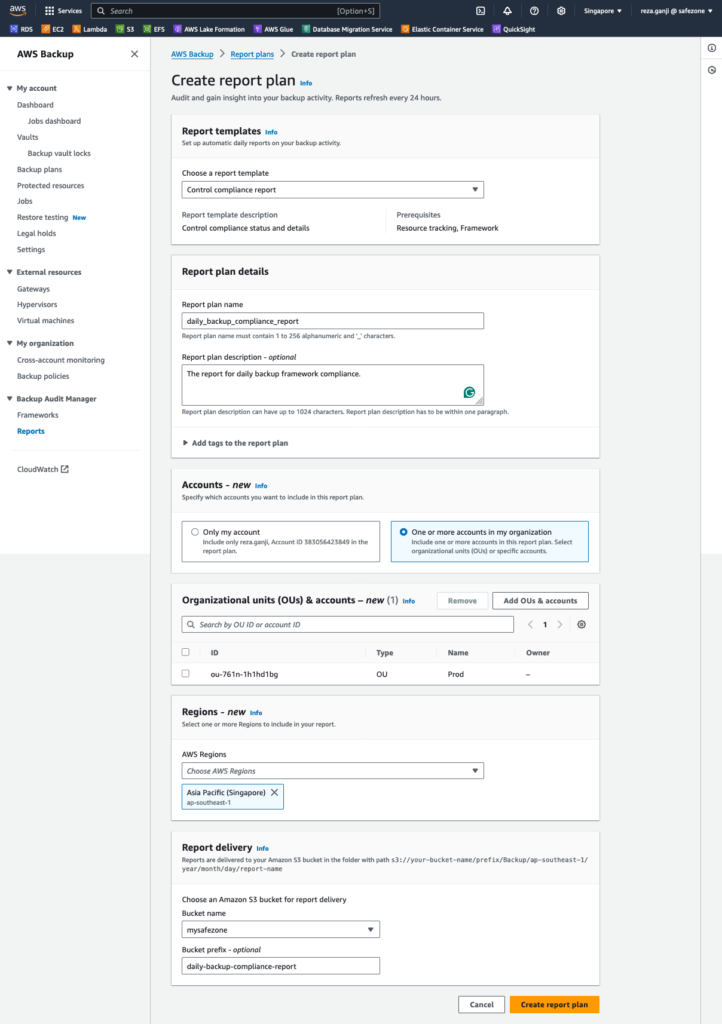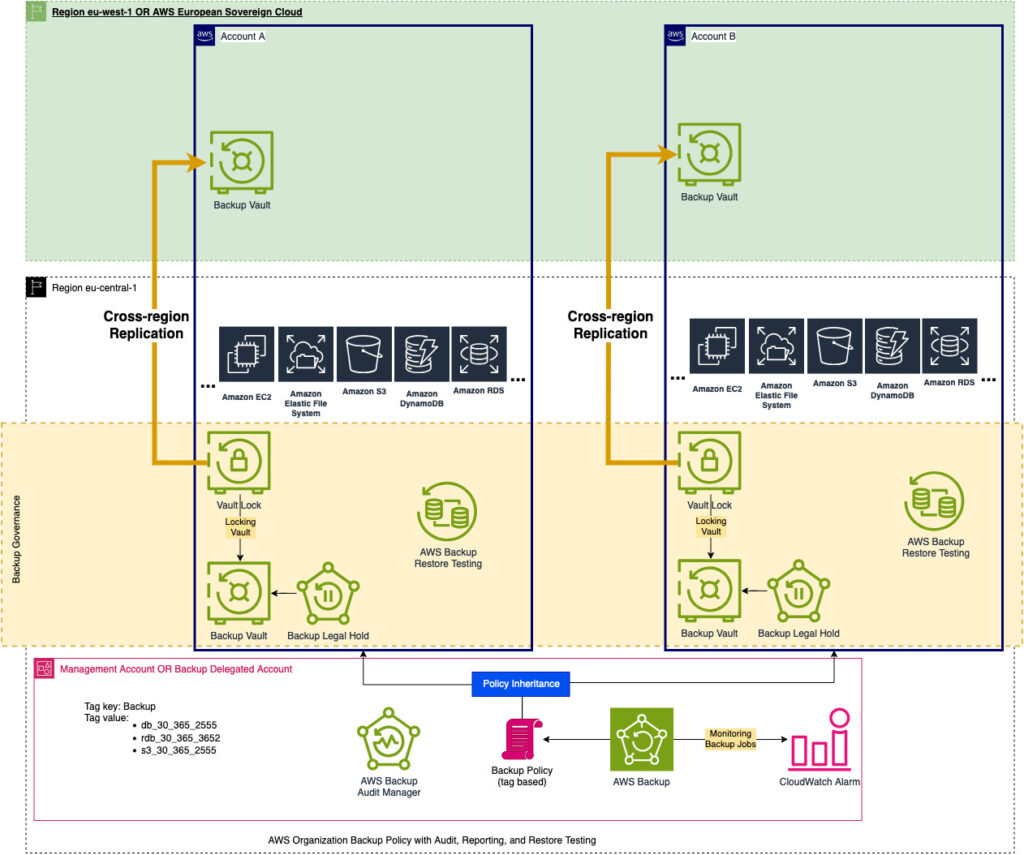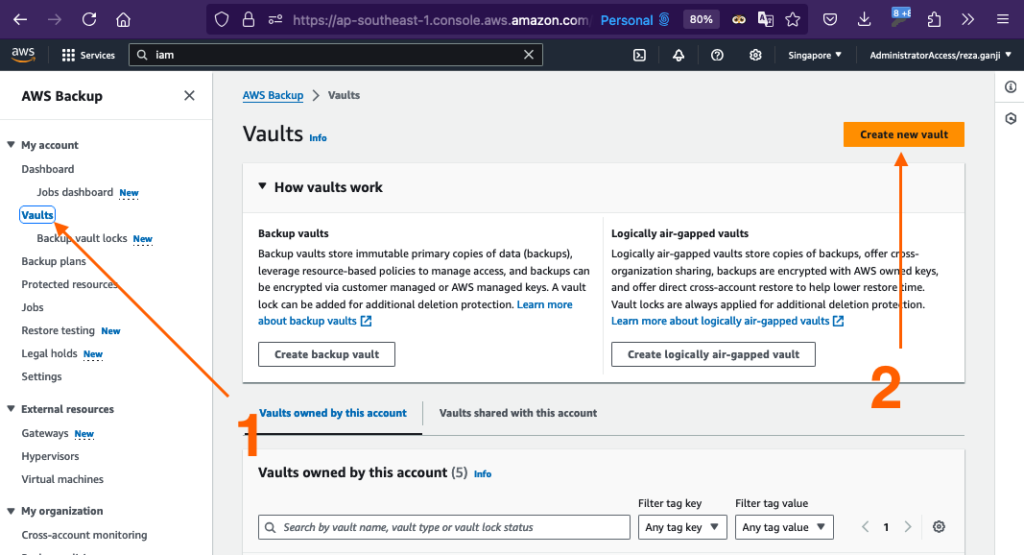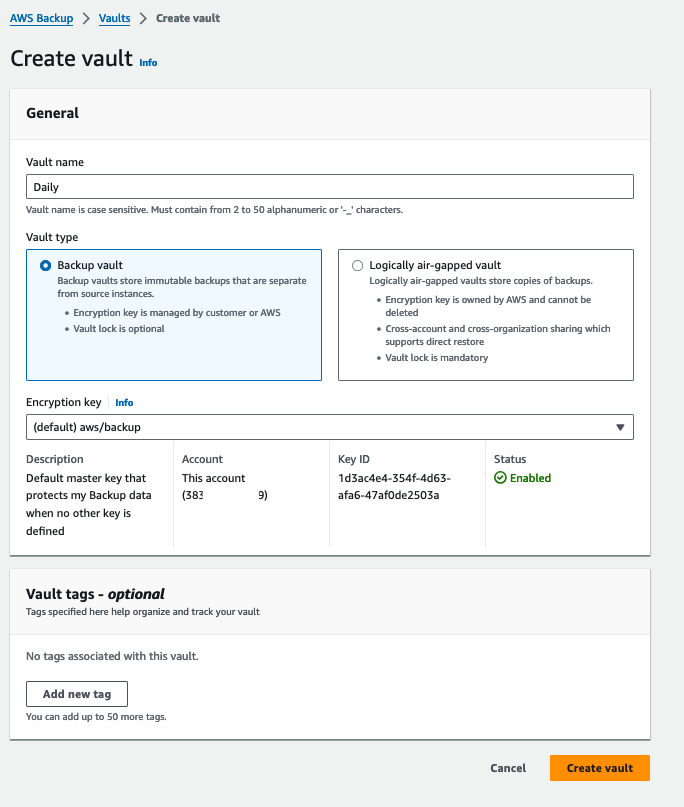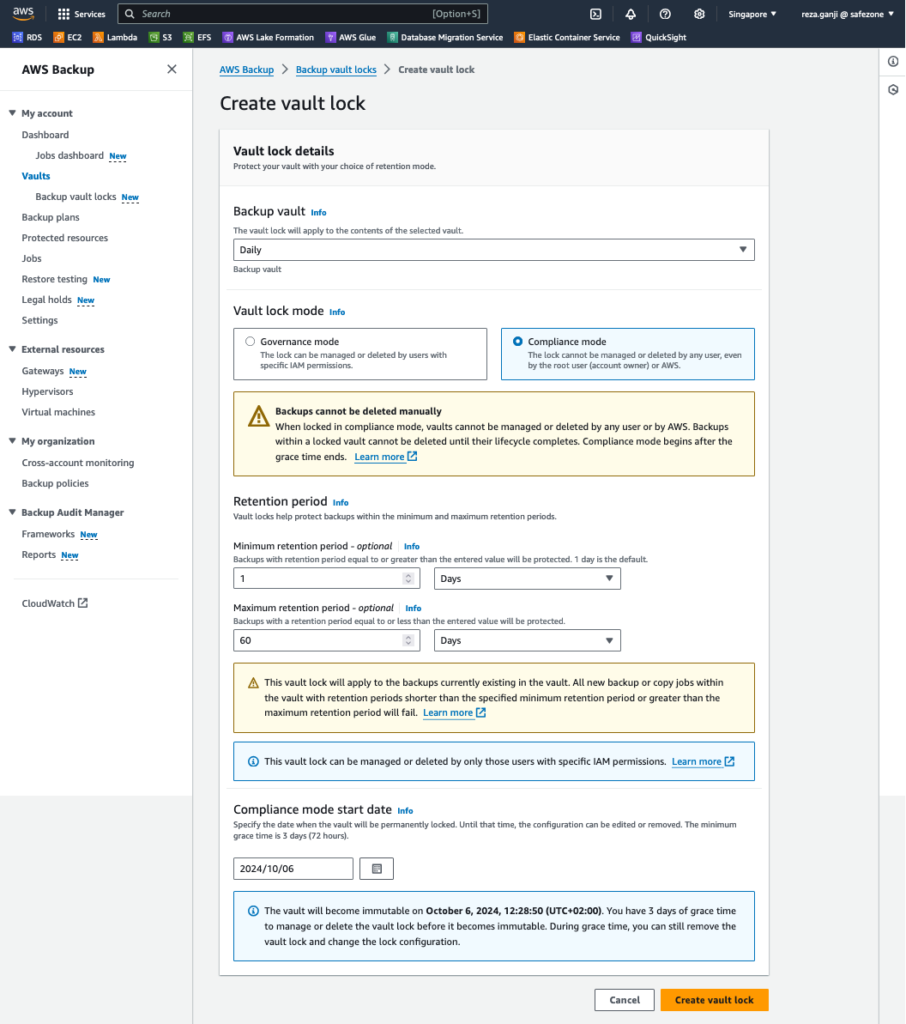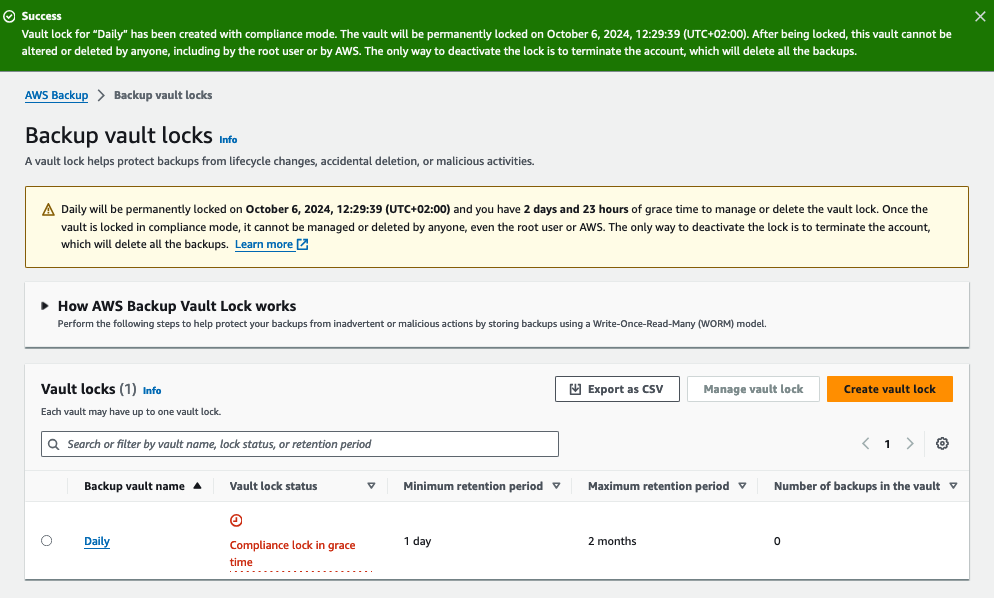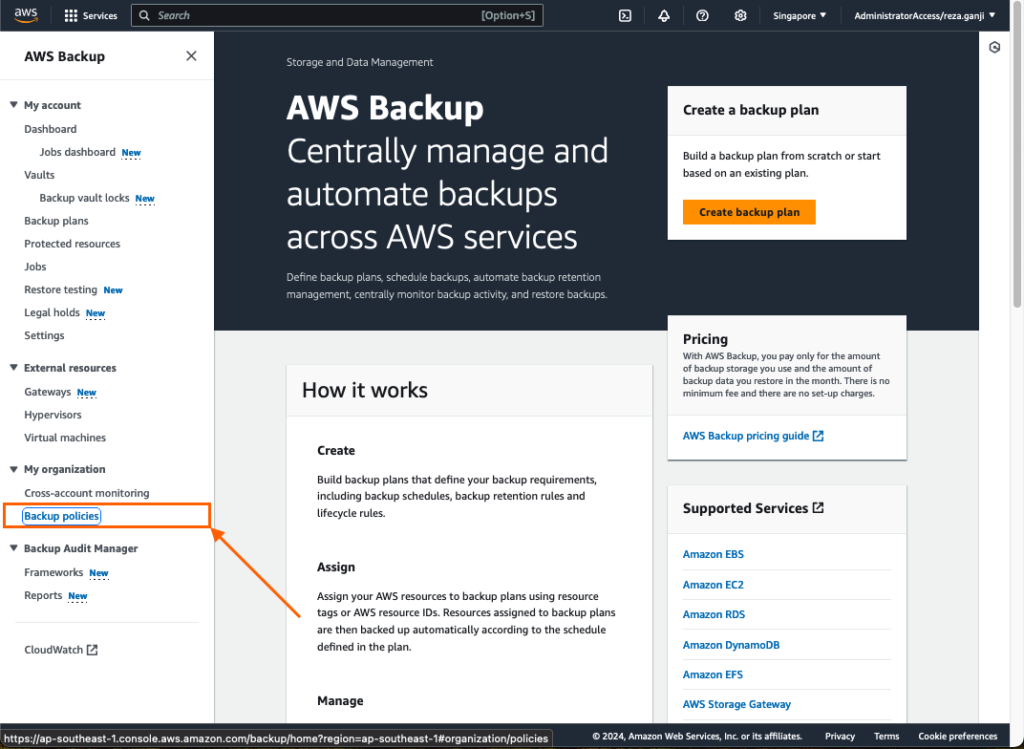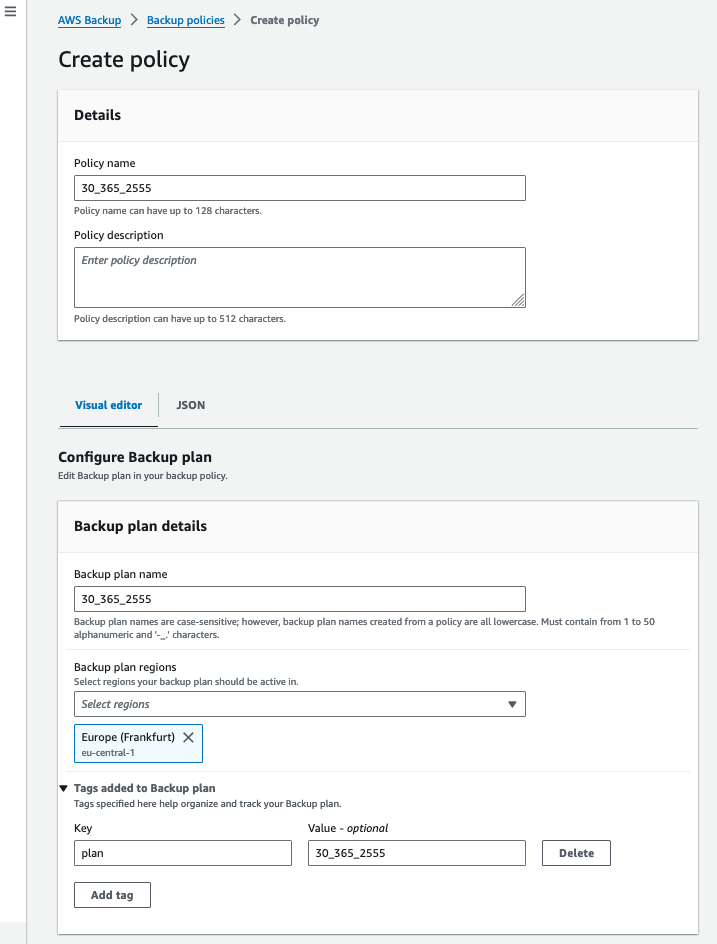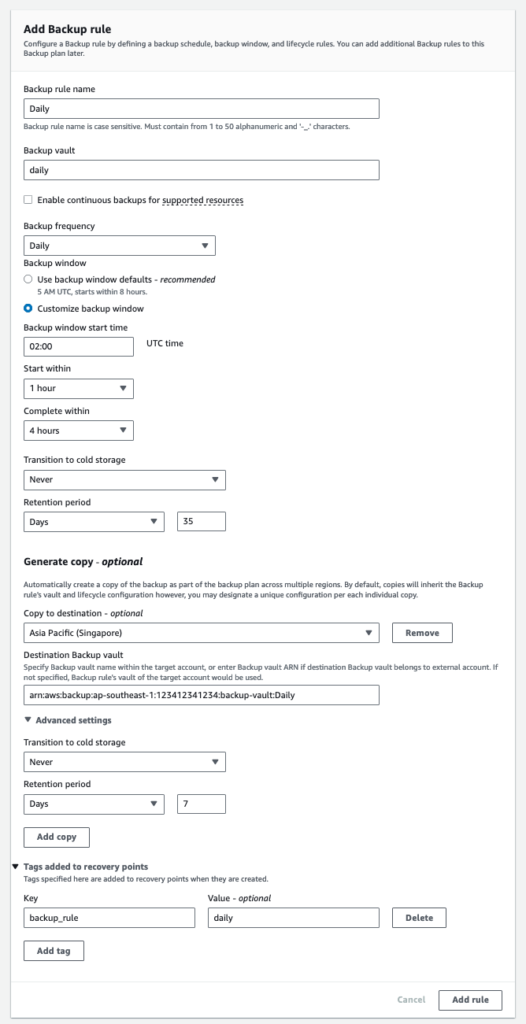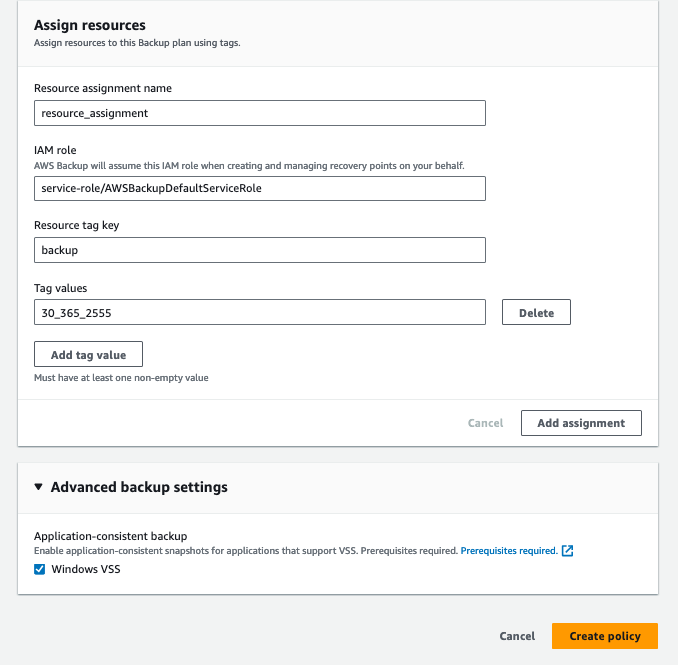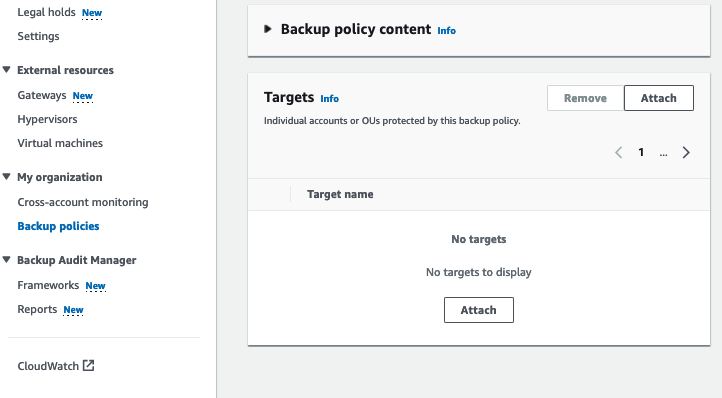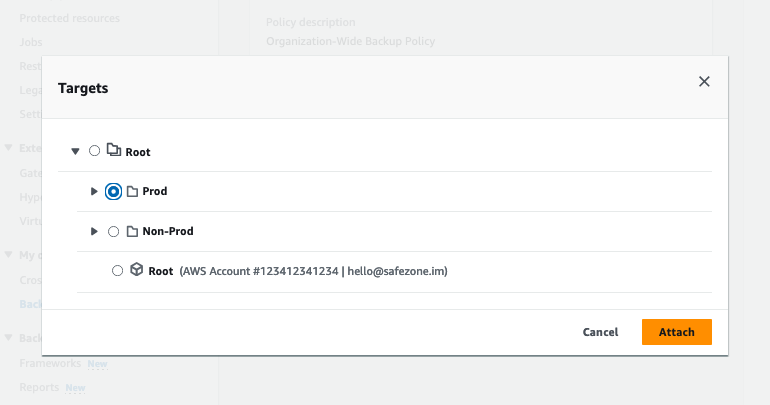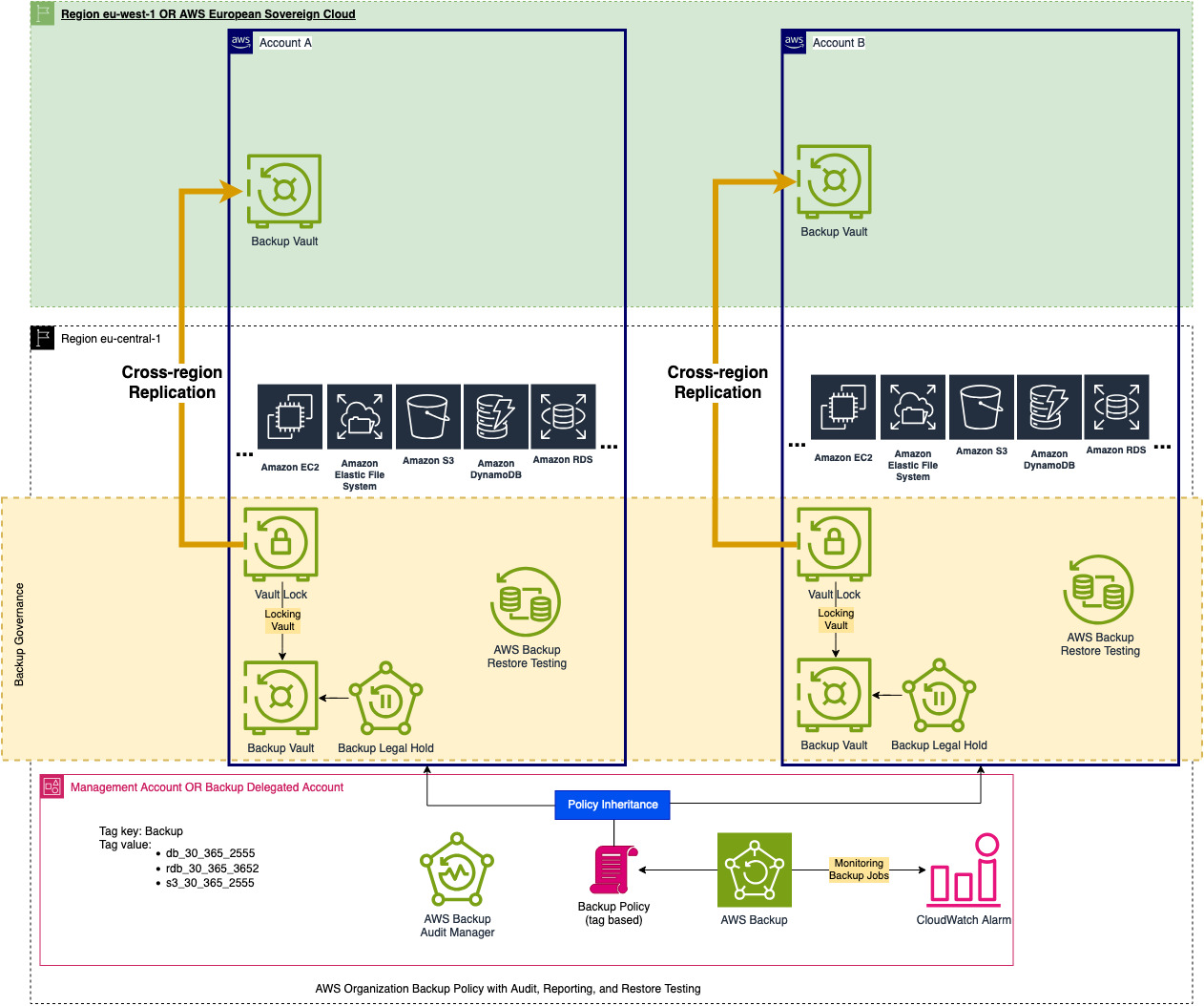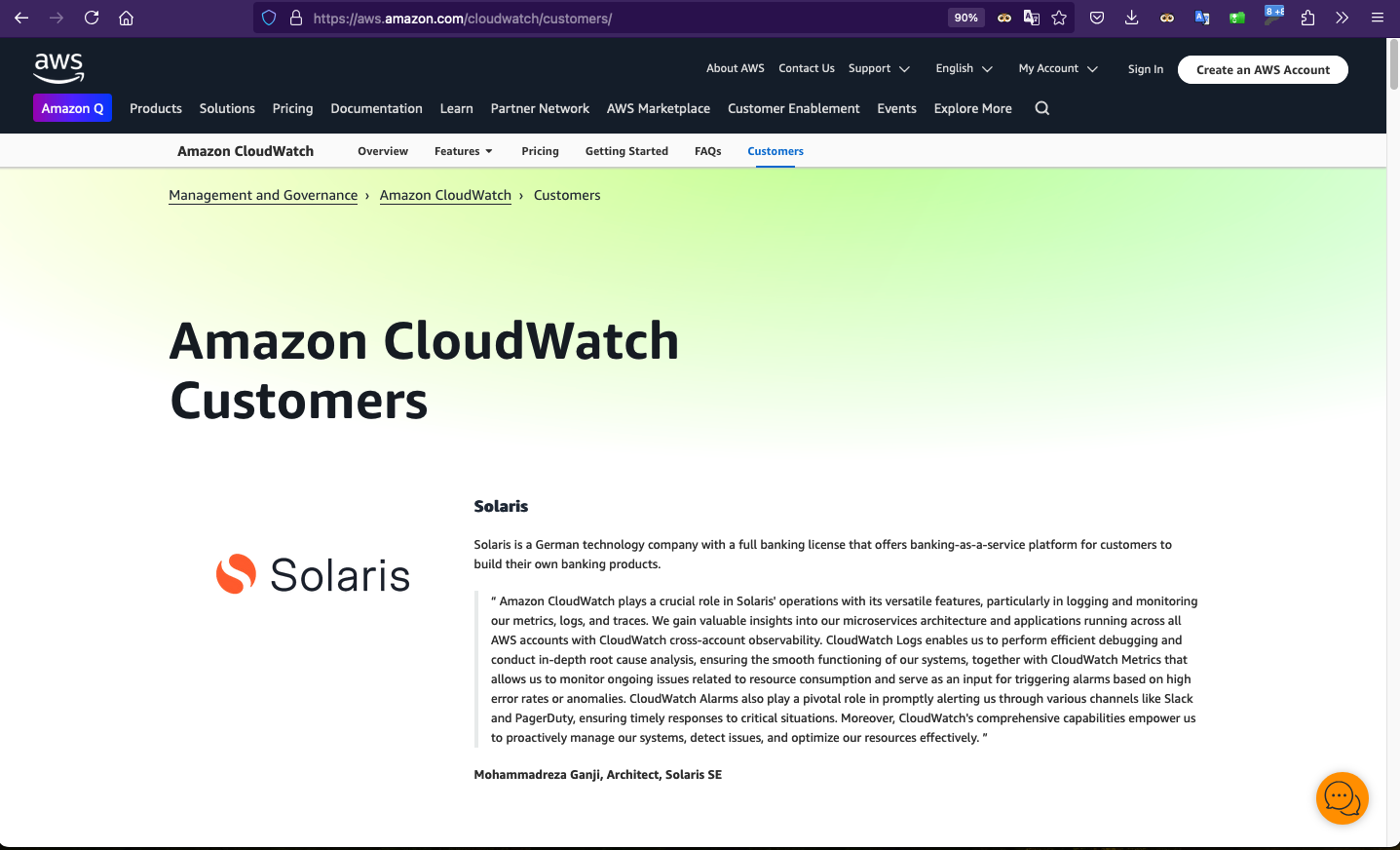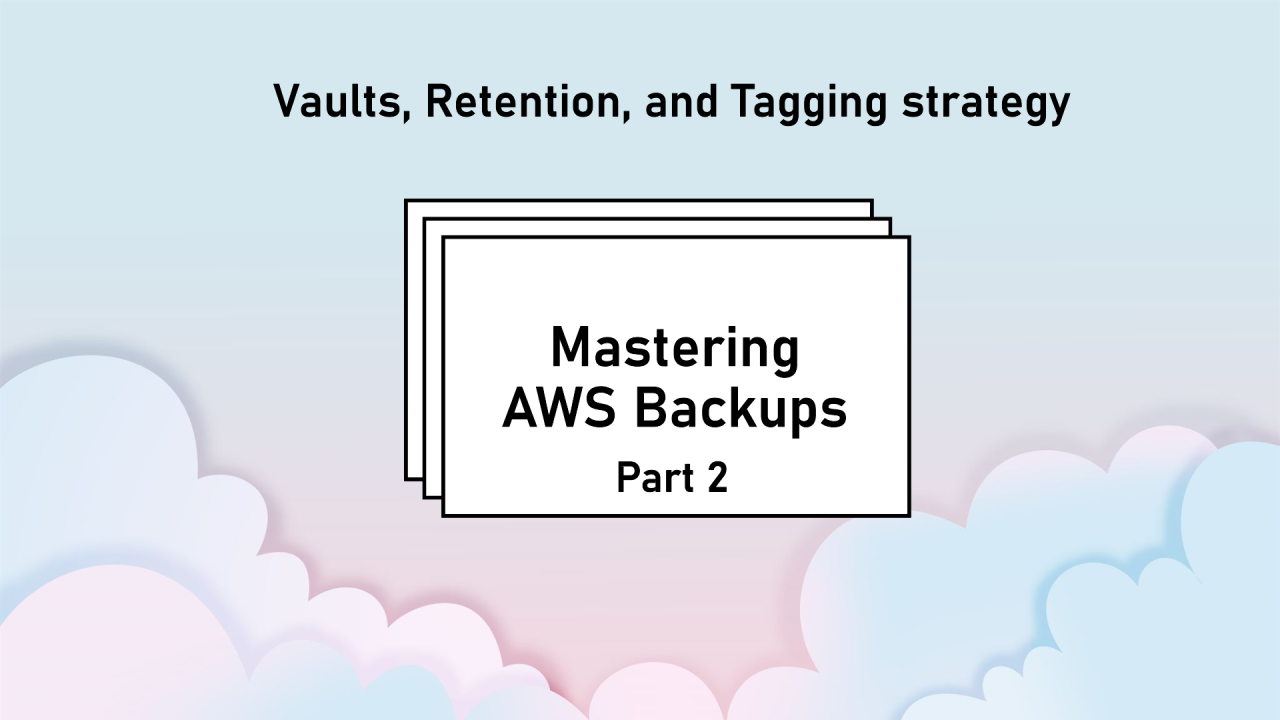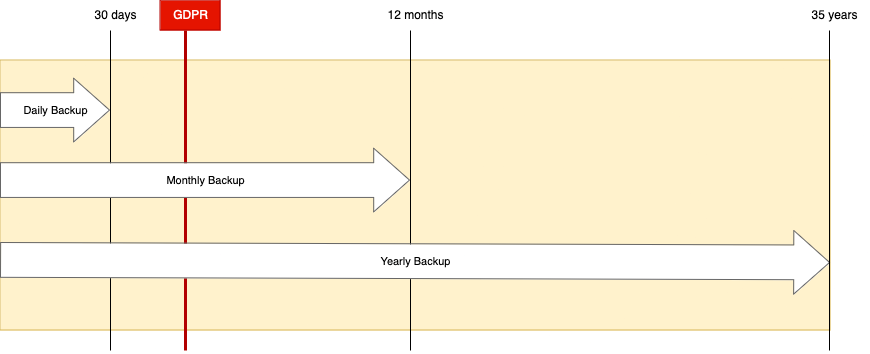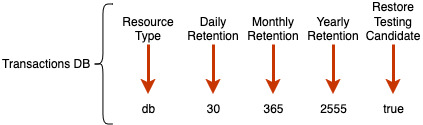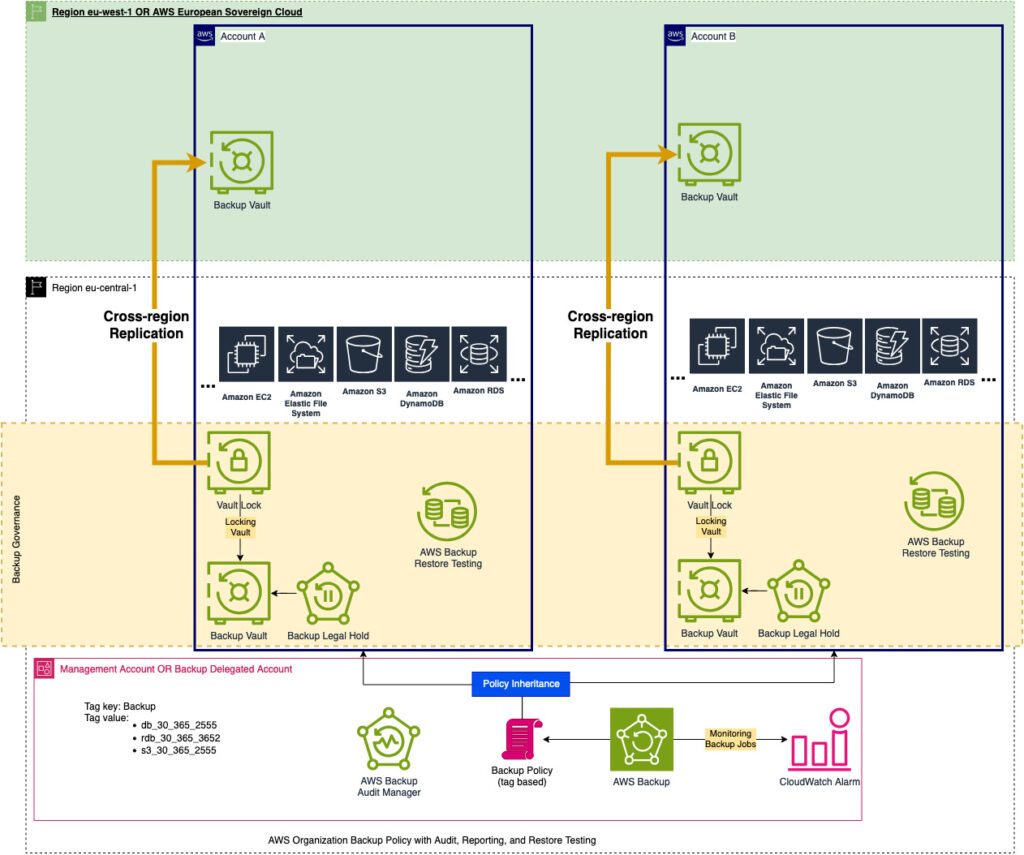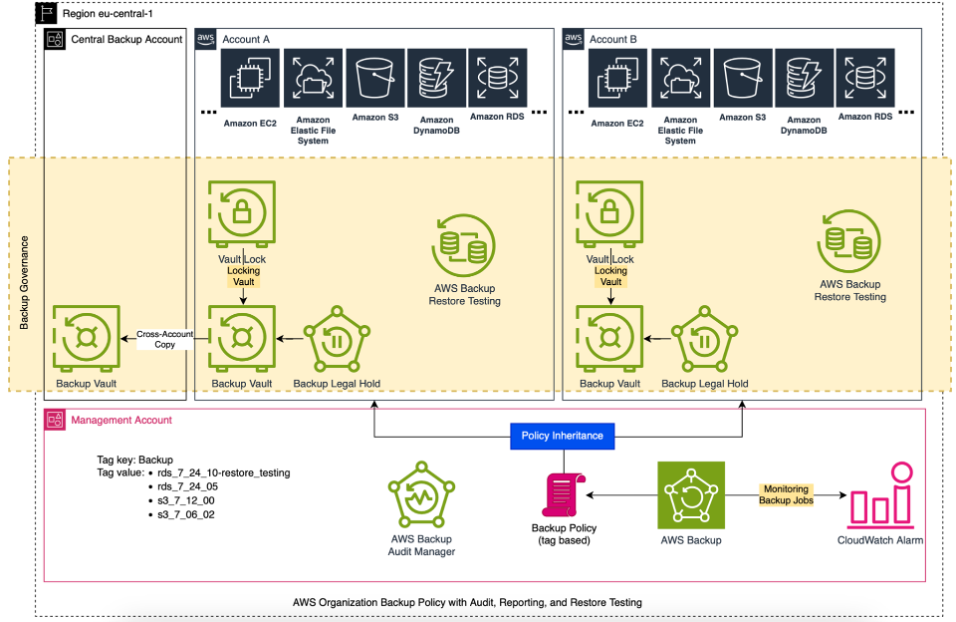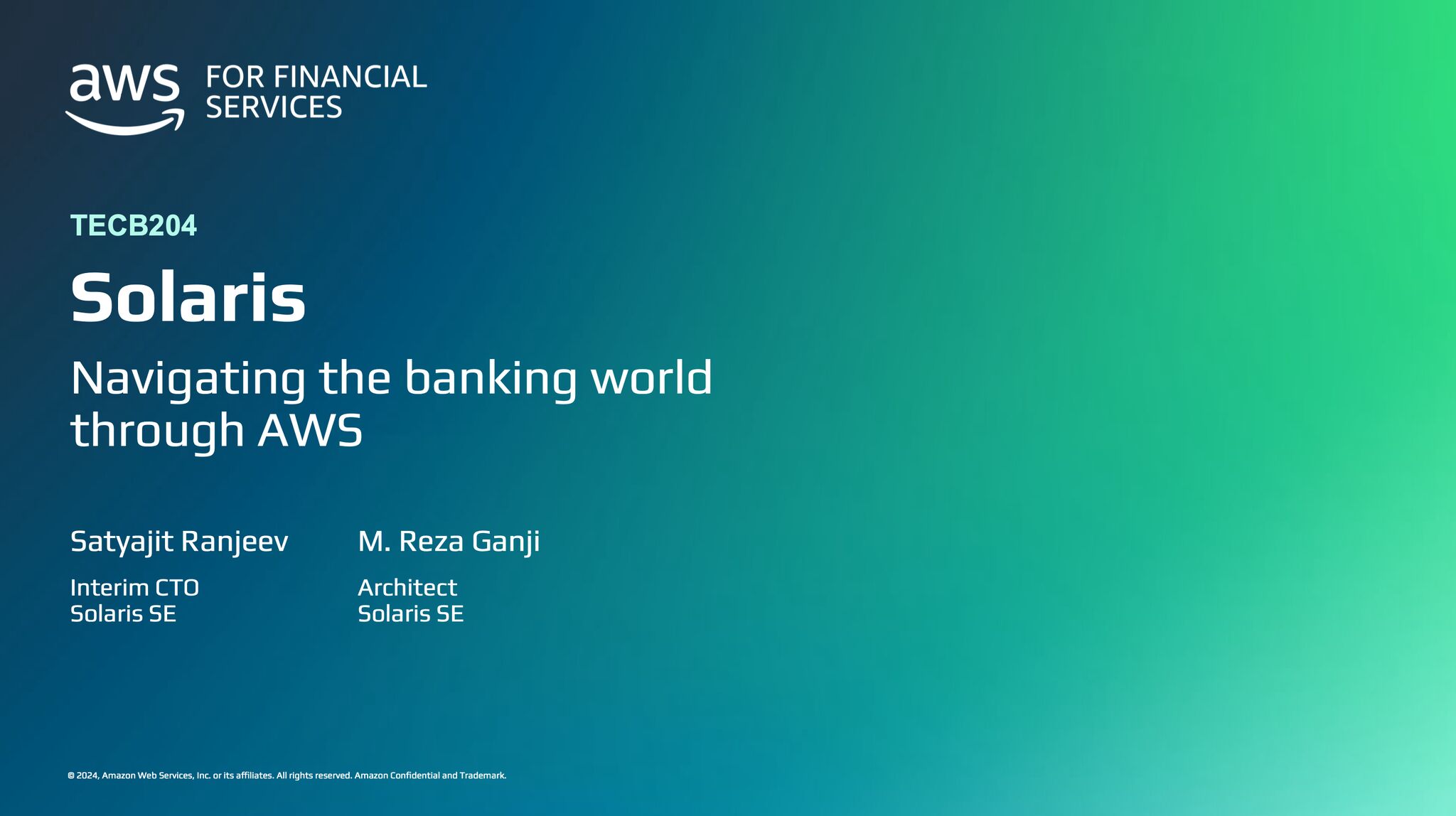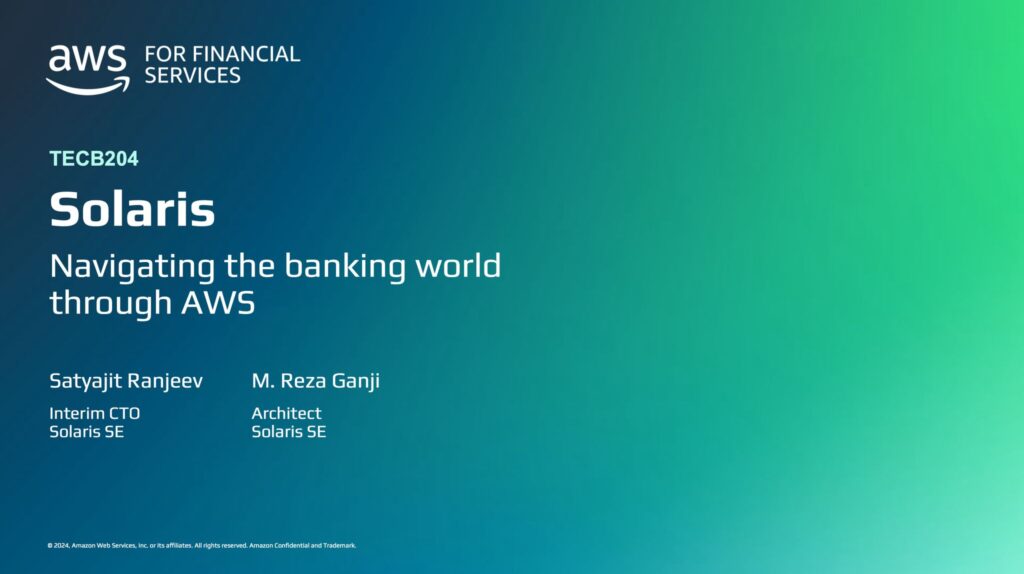Containers have completely transformed how I approach building, deploying, and managing applications. Their lightweight nature and ability to encapsulate dependencies have made them the foundation of my modern development workflows. When I discovered AWS Bottlerocket, a Linux-based operating system (OS) from Amazon Web Services, it felt like the perfect match for optimizing and securing containerized environments. Let me share my experience with what it is, its capabilities, and why I think it’s worth considering.
What is AWS Bottlerocket?
AWS Bottlerocket is an open-source, minimalist OS tailored specifically for running containers. Being open-source means that Bottlerocket benefits from community-driven contributions, which ensures regular updates and innovation. This aspect also allows businesses and developers to customize the OS to meet their specific needs, offering unparalleled flexibility. Open-source adoption fosters a sense of transparency and trust, making it easier for organizations to audit the code and adapt it for their unique use cases, which is especially valuable in sensitive or highly regulated environments. Unlike traditional operating systems that come with a variety of software packages, Bottlerocket is stripped down to include only what is necessary for container orchestration. This design reduces the attack surface and simplifies management.
Key Capabilities
Container-First Architecture Bottlerocket is designed from the ground up to run containers efficiently. Its architecture eliminates the overhead of traditional OS features that are unnecessary for containerized workloads. By focusing solely on container support, Bottlerocket ensures better performance and compatibility with orchestration tools like Kubernetes and Amazon ECS. This container-first approach streamlines operations, enabling developers and DevOps teams to focus on application performance rather than OS management.
Atomic Updates Managing OS updates is a common pain point in production environments. Bottlerocket simplifies this process with its image-based atomic update mechanism, which differs from traditional OS update methods that often involve package-level updates. With traditional approaches, updates can be inconsistent, leading to dependency issues or partial updates that destabilize the system. Bottlerocket’s image-based updates, on the other hand, apply changes in a single, atomic operation, ensuring consistency and making it easier to roll back in case of errors. This approach not only improves reliability but also minimizes downtime, which is critical for maintaining production workloads. This approach ensures that updates are applied in one go, reducing the risk of partial updates that could destabilize the system. Atomic updates also minimize downtime, as the entire system can be rolled back to a previous version in case of any issues. This consistency in updates improves reliability and simplifies maintenance.
Built-in Security Features Security is a top priority in containerized environments, and Bottlerocket addresses this with several built-in features. The OS uses a read-only root filesystem, which significantly reduces the risk of unauthorized changes. For instance, during one of my deployments, I realized that having a read-only root filesystem prevented a malicious script from overwriting critical system files. This feature ensures that even if an attacker gains limited access, they cannot easily tamper with the OS or compromise its integrity. Additionally, SELinux is enforced by default, providing mandatory access controls that enhance security. Bottlerocket’s minimalist design reduces the number of components, thereby limiting potential vulnerabilities and making it easier to secure the environment.
Integration with AWS Ecosystem For businesses already leveraging AWS services, Bottlerocket offers seamless integration with tools like Amazon EKS, ECS, and AWS Systems Manager (SSM). This tight integration simplifies deployment and management, allowing teams to use familiar AWS interfaces to control and monitor their containerized workloads. This makes Bottlerocket an ideal choice for organizations heavily invested in the AWS ecosystem.
Open-Source and Extensible As an open-source project, Bottlerocket is accessible to developers who want to customize it to suit their specific needs. The community-driven nature of the project ensures regular updates, improvements, and a robust support network. Businesses can extend Bottlerocket’s functionality or adapt it to unique requirements, providing flexibility for a wide range of use cases.
Why Use AWS Bottlerocket?
Enhanced Security The OS’s design prioritizes security by reducing potential vulnerabilities through its minimalistic architecture and advanced security features. This makes it a safer choice for running containerized workloads in environments where data protection is critical.
Operational Efficiency With features like atomic updates and AWS integration, Bottlerocket reduces the operational complexity associated with managing containerized environments. This enables teams to focus on scaling and optimizing their applications rather than spending time on infrastructure management.
Optimized for Containers Unlike traditional operating systems that cater to a broad range of applications, Bottlerocket is purpose-built for containers. This specialization results in better performance, streamlined workflows, and fewer compatibility issues, making it ideal for containerized applications.
Cost Savings By simplifying operations and reducing downtime, Bottlerocket helps businesses save on operational costs. Its integration with AWS services further reduces the need for additional tools and infrastructure, offering a cost-effective solution for containerized environments.
Community and Support As an AWS-supported project with an active community, Bottlerocket benefits from continuous improvements and a wealth of resources for troubleshooting and customization. This ensures businesses can rely on a stable and evolving platform.
Who Should Use AWS Bottlerocket?
- Startups and Enterprises: Businesses looking for a secure, efficient, and scalable OS for containerized applications.
- DevOps Teams: Teams aiming to simplify container orchestration and management.
- Cloud-Native Developers: Developers building applications specifically for Kubernetes or Amazon ECS.
Integrating AWS Bottlerocket into existing development workflows was a surprisingly smooth process for me. That said, it wasn’t entirely without challenges. Initially, I struggled with ensuring Bottlerocket’s SELinux policies didn’t conflict with some of my custom container images. Debugging these issues required a deep dive into policy configurations, but once resolved, it became a learning moment that improved my security posture. Another hurdle was aligning Bottlerocket’s atomic update process with my CI/CD pipeline’s tight deployment schedules. After a bit of fine-tuning and scheduling updates during lower-traffic periods, I was able to integrate Bottlerocket without disrupting workflows. These challenges, while momentarily frustrating, were ultimately outweighed by the long-term operational benefits Bottlerocket provided. Since Bottlerocket is designed with container-first principles, it fit seamlessly into my ECS setups (yes, I do not have a production Kubernetes cluster in my personal account 😀 ). I started by using Bottlerocket on nodes in my test Amazon EKS setups, and its built-in compatibility with AWS Systems Manager made the configuration and monitoring straightforward. The atomic update mechanism also helped ensure that updates to the OS didn’t disrupt ongoing workloads, a critical feature for me and anyone’s CI/CD pipelines. Adopting Bottlerocket didn’t just simplify OS management—it also improved security and reduced the operational overhead I used to deal with when managing traditional operating systems in containerized environments.
AWS Bottlerocket is a game-changer for containerized environments because it combines a purpose-built design with exceptional security and operational benefits. Its seamless integration with AWS tools, support for atomic updates, and container-first architecture make it stand out from traditional operating systems. By reducing operational overhead and improving reliability, Bottlerocket addresses key challenges faced by teams managing containerized workloads. These unique features make it an excellent choice for developers and organizations looking to optimize their containerized application environments. Its purpose-built nature, combined with security and operational benefits, makes it an excellent choice for organizations leveraging containers. Whether you’re running workloads on Amazon EKS, ECS, or other Kubernetes environments, Bottlerocket is worth considering for your next project.
Sources: